V3mail release 1.2
Attachments
Documentation Home | F.A.Q. | Troubleshooting
Click on the Attach button in the toolbar of the main
window ![]() to activate the file attachment window. After
selecting the file you want to attach, click the Open button. You can also drag
and drop files from the Desktop or Windows File Explorer onto the V3mail main window to add attachments.
to activate the file attachment window. After
selecting the file you want to attach, click the Open button. You can also drag
and drop files from the Desktop or Windows File Explorer onto the V3mail main window to add attachments.
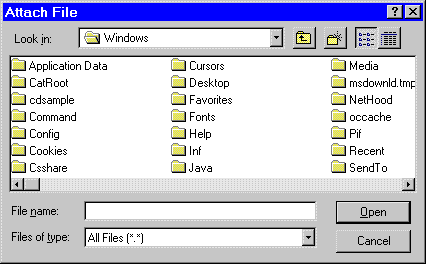
fig 1 Attach window
After adding files as attachments they will appear as icons on the bottom or the program. By right-clicking in the bottom attachment window you can either open the file, save a copy of the file, add another file, or remove the selected attachment.

fig 2 Main window